Introduction
OpenShot Video Editor is an award-winning, open-source video editor, available on Linux, Mac, and Windows. OpenShot can create stunning videos, films, and animations with an easy-to-use interface and rich feature-set.

Features
Free & open-source (licensed under GPLv3)
Cross-platform (Linux, OS X, Chrome OS, and Windows)
Easy-to-use UI (beginner-friendly, built-in tutorial)
Supports most formats (video, audio, images - FFmpeg-based)
70+ video profiles & presets (including YouTube HD)
Advanced timeline (drag-drop, scroll, zoom, snap)
Advanced clips (trim, alpha, scale, rotate, shear, transform)
Real-time preview (multi-threaded, performance-optimized)
Simple & advanced views (customizable)
Keyframe animations (linear, Bézier, constant interpolation)
Compositing, overlays, watermarks, transparency
Unlimited tracks / layers (for complex projects)
Transitions, masks, wipes (grayscale images, animated masks)
Video & audio effects (brightness, hue, chroma key, and more)
Image sequences & 2D animations
Blender 3D integration (animated 3D title templates)
Vector file support & editing (SVG for titles)
Audio mixing, waveform, editing
Emojis (open-source stickers & artwork)
Frame accuracy (per-frame navigation)
Time re-mapping & speed changes (slow/fast, forward/backward)
Advanced AI (motion tracking, object detection, stabilization)
Credits & captions (scrolling, animated)
Hardware acceleration (NVIDIA, AMD, Intel, etc.)
Import & export (EDL, Final Cut Pro)
Desktop integration (drag-drop from file managers)
JSON project format (OpenShot Cloud API compatible)
Customizable shortcuts
Translations (100+ languages)
High DPI monitor support
Community support (Visit our forum)
Screenshot
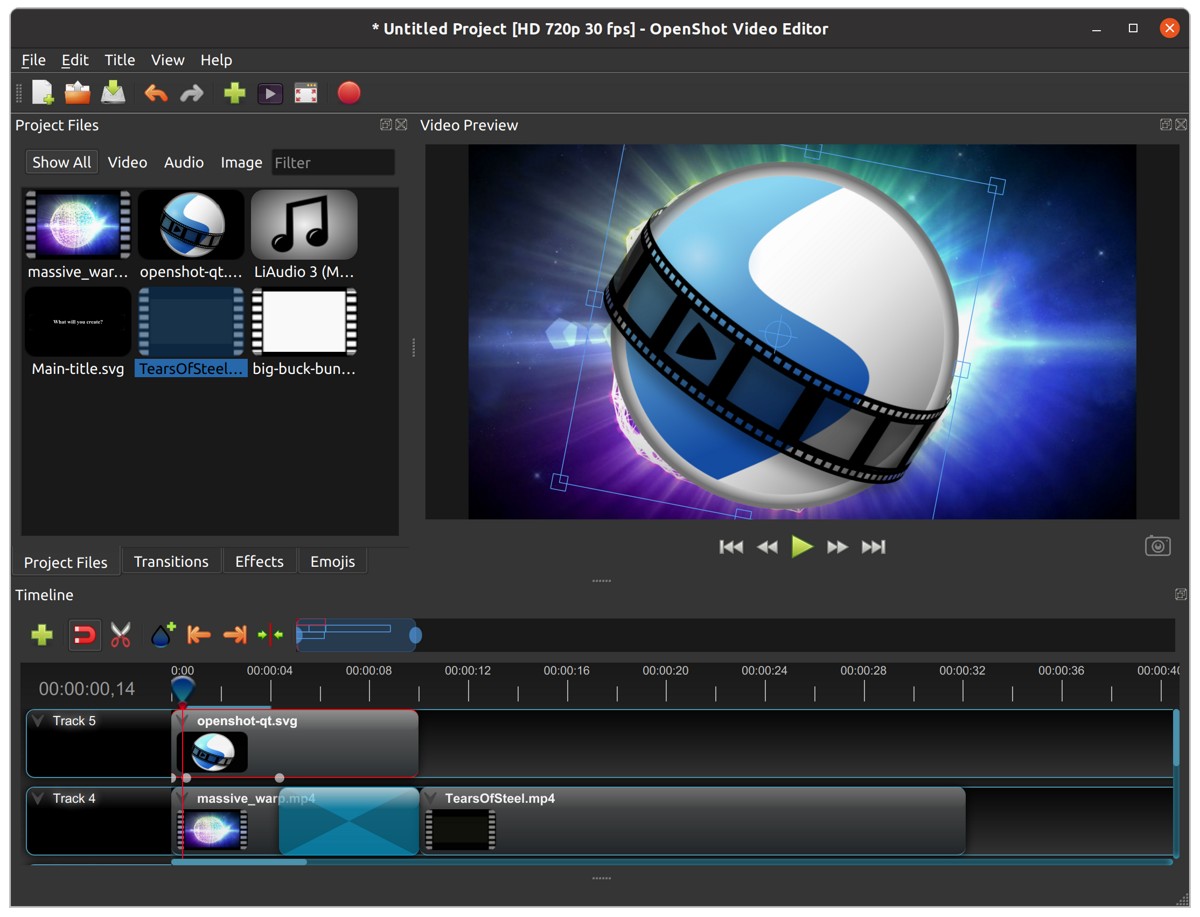
System Requirements
Video editing benefits from modern, multi-core CPUs with fast clock speeds (GHz), large amounts of memory, and fast hard disk drives. Basically, you want the best computer you can afford when video editing. Here are the minimum system requirements:
TL;DR
Most computers manufactured after 2017 will run OpenShot
Minimum Specifications
64-bit Operating System (Linux, OS X, Chrome OS, Windows 7/8/10/11)
- Multi-core processor with 64-bit support
Minimum cores: 2 (recommended: 6+ cores)
Minimum threads: 4 (recommended: 6+ threads)
Minimum turbo clock speed: 2.7 Ghz (recommended: 3.4+ Ghz)
4GB of RAM (16+ GB recommended)
1 GB of hard-disk space for installation & usage (recommended: 50+ GB available hard-disk space for media, videos, images, and storage)
Optional: Solid-state drive (SSD), if utilizing disk-caching add an additional 10GB of hard-disk space
For factors related to real-time previews, see Playback.
License
OpenShot Video Editor is free software: you can redistribute it and/or modify it under the terms of the GNU General Public License as published by the Free Software Foundation, either version 3 of the License, or (at your option) any later version.
OpenShot Video Editor is distributed in the hope that it will be useful, but WITHOUT ANY WARRANTY; without even the implied warranty of MERCHANTABILITY or FITNESS FOR A PARTICULAR PURPOSE. See the GNU General Public License for more details.