OpenShot 3.1 Released | 400+ Video Profiles, Time Remapping, Improved Undo/Redo
Written by on in Releases.
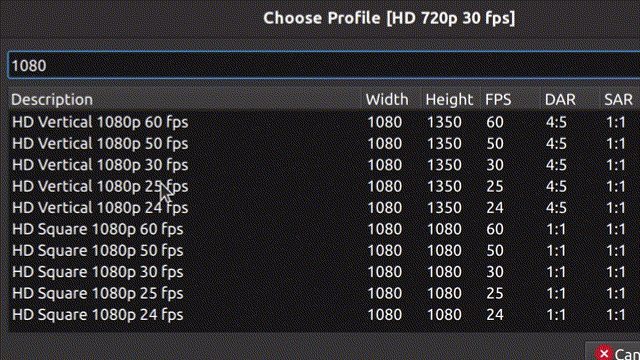
Download OpenShot Video Editor 3.1 - now with 400+ video profiles, improved features, bug fixes, and faster performance!
Highlights & Features:
- Free & Open-Source Video Editor
- Improved Profiles (400+ Export Profiles, New Profile UI, and more)
- Huge Time Remapping update (improved audio resampling, support for backwards audio, bezier curve support)
- Improved Undo / Redo system, includes grouping actions (i.e. single undo for split-clips and similar multi-step edits)
- Improved Preview & Split Clip dialog (correct aspect ratio, correct sample rate)
- Improved Caption Effect (high DPI support, improved VTT support)
- Memory leak fixes (clip caching, memory leak fixes, prevent zombie threads)
- Improved Performance (FrameMapper & Clip objects now include extra caching and optimizations)
- Improved Keyboard Bindings (arrow keys)
- Bug fix for Blender Animated Titles using high FPS (incorrect duration)
- Bug fix for Mac Chroma Key effect (babl color methods)
- Bug fix for video preview widget resizing, to correctly clear cache
- Bug fix for Automatic Transition Direction logic (i.e. correctly fade in/out based on where the transition is dropped)
- Fixed issue with AppImage to support newer distros (related to glibc compatibility)
- Improved About dialog (release notes link, remove "candidate" for official releases)
- Expanded default Emojis (adding in Arrows, Shapes, and Brands)
- Improved File Properties Dialog, to handle replacing files and thumbnails, and better support for changing FPS
- Updated language translations
- Updated supporters and donors
- Updated docs / user-guide
How to Install OpenShot
Download OpenShot 3.1 and follow our step-by-step installation guide.
400+ Video Profiles
OpenShot now includes more than 400 video profiles, which are fully searchable. The research into this feature was very interesting, and included building a large metadata database of known video resolutions, frame rates, aspect ratios, devices, and pixel ratios - and a new management script which can validate, dedupe, and generate/update our existing profiles. Moving forward it will be extremely easy to add new resolutions, new frame rates, and new ratios. For more information on video profiles, check out our User Guide.
Time Remapping Improvements
While OpenShot has included some basic time remapping features for a while, they were quite limited, and would often crash when speeding up or slowing down videos. These crashes have been eliminated, and a much more robust time remapping implementation has been added. This includes vastly superior audio resampling support for backward and forward videos. It also now supports time keyframes using Bezier curves to incrementally speed up / slow down video and audio.
Undo / Redo Transactions
One of the most requested features in OpenShot is for better Undo / Redo support, especially for multi-step edits, such as slicing a clip into 2 clips or removing a track (i.e. which moves many clips at the same time). All multi-step edits now support a transaction system behind the scenes, which groups these multi-step edits together. All operations in OpenShot now take a single click to undo.
Captions & Audio-Only Waveforms
The Caption effect has gotten some much needed love, and has improved support for VTT/Subrip syntax, including a new set of default keyframe properties, which correctly scale to different resolutions, including High DPI screens. Also, OpenShot now supports waveform visualizations for audio-only files (prior to effects being rendered), which now allows effects, such as the Caption effect, to be added to audio-only files. This is a very effective way to make audio-only edits much more interesting (waveforms + colors + caption text).
Memory Leaks & Bug Fixes
We have identified and fixed ALL known memory leaks in OpenShot's source code, including killing zombie threads, making OpenShot much better at maintaining and reclaiming memory usage. For example, after a video render, your memory will now be reclaimed and threads properly destroyed. This allows for OpenShot to run for very long periods of time without any restarts, and is especially nice for batch renders, long renders, Cloud API renders, and other scripting usages which has OpenShot rendering videos for days without stopping.
Improved Performance
Many of the changes to OpenShot 3.1 improve CPU performance, especially around Frame Mapping (which happens anytime your source video FPS does not match your video profile), and Clip performance (when effects or expensive processing is needed, such as time remapping). Additional cache is used with Clips to prevent duplicate rendering efforts, and Frame mappers are much more optimized, to also prevent duplicate processing of the same frame.
A HUGE Thanks
I would like to thank all of the volunteers, translators, software developers, testers, users, donors, and everyone who contributed to OpenShot 3.1! I would also like to give a special thanks to Shawn (and Denise), and Raffi for their efforts and personal sacrifices to make OpenShot the best free video editor in the world!
Your Name in the OpenShot Credits
We would be honored for any donation you can send our way, and in return we will proudly display your name on the openshot.org website and feature your name in the next version of OpenShot (About OpenShot->Credits).
Get Involved
Want to make OpenShot even better? Please consider joining us on our mission, to create the world's best, easiest-to-use, open-source video editor! All volunteers are welcome to join, no coding experience needed. If you are interested, please introduce yourself: hello@openshot.org.
Full Changelogs:
- libopenshot-audio Changelog (Version: 0.3.1, SO: 9)
- libopenshot Changelog (Version: 0.3.1, SO: 24)
- openshot-qt Changelog (Version: 3.1.0)
- Trello Release Board (Additional details, discussions, and comments about 3.1 development)
